Spreadsheet.com is shutting down on May 31st. Read more ...
Happy ❤️ Day. We love sharing meaningful product updates, and today we have a few we think you'll love too.
We also love trees, but sometimes you just need to print. That's why we're excited to announce the availability of Print in Spreadsheet.com, one of the most popular feature requests we've received to date.
As with traditional spreadsheet software, Spreadsheet.com now includes the ability to print as a native feature. Click the Print icon in the worksheet toolbar, or select the File > Print option from the workbook menu bar.

The Print settings dialog offers a range of options to configure your print job, including support for an array of paper sizes, landscape and portrait layout, fit-to-width scaling, margin control, and the ability to include a table header row at the top of every page.
For more details, see the new Print article in the Spreadsheet.com Help Center.
We really do love trees and always recommend soft copies over hard copies where possible. That's why we're happy to share the release of a new way to export spreadsheets as PDF documents. From the workbook menu, select File > Download > PDF (.pdf).

You'll then be able to configure your PDF layout before exporting, just like a print job.
Automations can now be triggered when a cell value changes based on the results of a formula. This was a non-trivial addition and we’re thrilled to roll it out, addressing a number of your requests. Before this update, automations where triggered only on manual cell updates.
In addition to formula support, Automations now include full support for sending notifications to users using Related row lookup columns. Previously, if a worksheet had a Related row lookup column based on a User column in a different worksheet, you could not send notifications to users tagged in that column. This limitation has now been removed.
We've added 14 new templates to the Spreadsheet.com Template Gallery for a variety of use cases ranging from Real Estate to Construction, Education, HR, IT, and M&A.
For example, the new Help Desk Tickets template is designed for IT staff and support teams to manage, assign, and track resolutions to incoming Help Desk tickets submitted via a Form view.
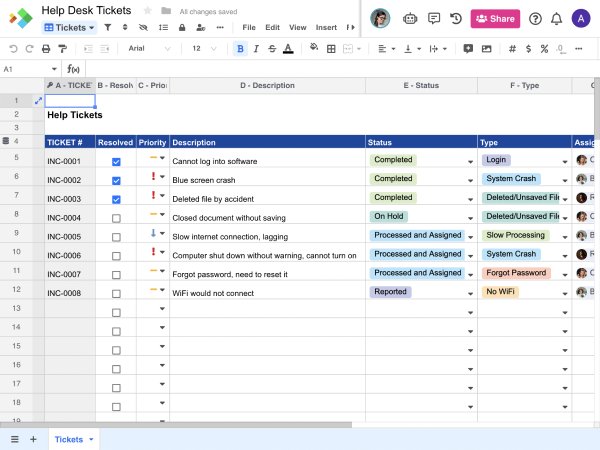
The M&A Integration Project Management template helps acquirers manage a merger or acquisition project end-to-end from integration planning through closing.

The new Real Estate Listing Workflow Management template helps real estate agents manage all of the listings in their pipeline, from pre-market through closing.

The new Open House Interest Tracker template provides real estate agents with a simple place to record feedback and contact information from open house attendees.
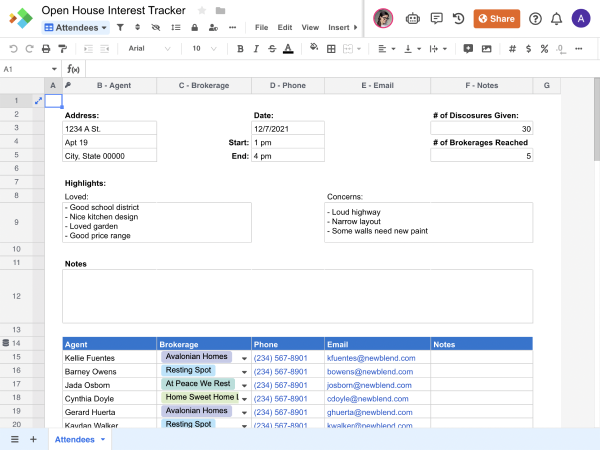
Other newly published templates include:
As usual, whenever we release updates to the product we share more details of new features, enhancements, and fixes in the What’s New? section of the Spreadsheet.com Community.
A few features we're busy working on now:
Stay tuned for more updates coming soon ...